Creating a website has become an essential skill in the digital age. Whether you’re a business owner, an artist, a blogger, or someone with a unique idea to share with the world, learning how to make a website can open up countless opportunities. This guide will walk you through every step of the process, ensuring that you not only understand the technical aspects but also infuse your site with a personal touch that resonates with your audience.
Table of Contents
Understanding the Basics of How to Make a Website
Before diving into the specifics of how to make a website, it’s crucial to understand the fundamental components. A website is essentially a collection of web pages, each containing various types of content such as text, images, and videos. These pages are accessed via the internet using a web browser. The three core elements you’ll need are:
1. Domain Name:
This is your website’s address on the internet (e.g., www.yourwebsite.com).
2. Web Hosting:
A service that stores your website’s files and makes them accessible to users online.
3. Website Builder or CMS (Content Management System):
Tools that help you create and manage your website without needing to code from scratch.
Step 1: Choosing a Domain Name
The first step in how to make a website is selecting a domain name. Your domain name should be memorable, easy to spell, and relevant to your brand or content. Consider the following tips:

• Keep it Short and Simple:
A concise domain name is easier for users to remember.
• Avoid Numbers and Hyphens:
These can be confusing and hard to remember.
• Use Keywords:
Incorporate relevant keywords that describe your website’s content or purpose.
Step 2: Registering Your Domain Name
Once you’ve chosen a domain name, you’ll need to register it. Many domain registration services, such as GoDaddy, Namecheap, and Google Domains, offer user-friendly interfaces to check the availability of your desired domain and complete the registration process. During registration, you can often choose from various domain extensions (.com, .co.uk, .net, etc.), so select one that best suits your website’s purpose.
Step 3: Selecting a Web Hosting Provider
Choosing the right web hosting provider is crucial in the process of how to make a website. There are several types of hosting available, including shared hosting, VPS (Virtual Private Server) hosting, and dedicated hosting. For beginners, shared hosting is usually sufficient and cost-effective. Some popular web hosting providers include:
• Hostinger
• Bluehost
• SiteGround
• HostGator
When selecting a web hosting provider, consider factors such as uptime reliability, customer support, and easy of use.
Step 4: Choosing a Website Builder or CMS
To make the process of how to make a website easier, many people use website builders or Content Management Systems (CMS). These tools provide pre-designed templates and drag-and-drop interfaces that simplify website creation. Some popular options include:

• WordPress:
A highly flexible and widely used CMS with a vast library of themes and plugins.
• Wix:
An intuitive website builder with a user-friendly interface and customizable templates.
• Squarespace:
Known for its elegant design templates and robust features.
Step 5: Designing Your Website
The design phase is where your vision starts to come to life. Here’s how to make a website that not only functions well but also looks great:
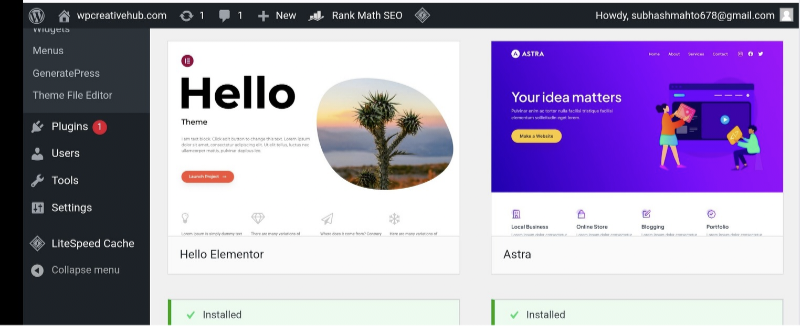
1. Choose a Theme or Template:
Select a theme that aligns with your brand and website’s purpose. Many website builders and CMS platforms offer a variety of free and premium themes.
2. Customize Your Design:
Adjust colours, fonts, and layouts to match your brand identity. Most platforms offer drag-and-drop features, making it easy to personalise your site.
3. Create a Navigation Menu:
Ensure your website’s navigation is intuitive. Users should be able to find information quickly and easily.
Step 6: Adding Content to Your Website
Content is king when it comes to how to make a website. High-quality content not only engages your audience but also improves your website’s SEO (Search Engine Optimisation). Here are some tips for creating compelling content:
• Home page:
This is the first page visitors see, so make a strong impression with a clear, concise introduction to your site.
• About Us Page:
Share your story, mission, and values. Personalise this page to connect with your audience on a deeper level.
• Blog or News Section:
Regularly update this section with valuable, informative content related to your niche. This helps with SEO and keeps visitors coming back.
• Contact Page:
Provide a simple way for visitors to get in touch with you. Include a contact form, email address, and social media links.
Step 7: Optimising Your Website for SEO
SEO is a critical aspect of how to make a website that ranks well on search engines like Google. Here are some basic SEO practices to implement:
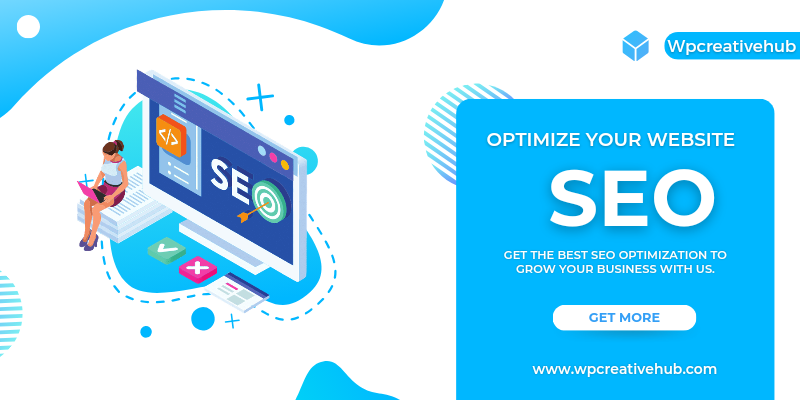
Keyword Research:
Identify relevant keywords that your target audience is searching for and incorporate them naturally into your content.
• Meta Tags:
Use descriptive and keyword-rich meta titles and descriptions for each page.
• Image Optimisation:
Use alt tags to describe images, and compress images to improve site speed.
• Internal Linking:
Link to other pages on your website to help search engines understand the structure and hierarchy of your content.
• Mobile Optimization:
Ensure your website is responsive and looks great on all devices, as mobile-friendliness is a significant ranking factor.
Step 8: Testing Your Website
Before launching your site, it’s essential to test it thoroughly. Check for broken links, ensure all forms are functioning, and verify that your site looks good on different devices and browsers. This step is crucial in how to make a website that provides a seamless user experience.
Step 9: Launching Your Website
Once you’ve tested everything and are satisfied with your site, it’s time to launch. Announce your website’s launch on social media, email newsletters, and other channels to drive traffic. Make sure to monitor your site’s performance and be ready to make any necessary adjustments.
Step 10: Maintaining and Updating Your Website
Learning how to make a website is just the beginning. Regular maintenance and updates are essential to keep your site running smoothly and relevant. Here are some ongoing tasks:
• Content Updates:
Regularly add new content to keep your site fresh and engaging.
• Software Updates:
Keep your CMS, plugins, and themes updated to ensure security and functionality.
• Performance Monitoring:
Use tools like Google Analytics to track your site’s performance and make data-driven decisions.
• Backups:
Regularly back up your website to prevent data loss.
Advanced Tips for How to Make a Website Stand Out
To truly make your website stand out, consider implementing some advanced techniques:
• Engaging Multimedia:
Use high-quality images, videos, and interactive elements to make your content more engaging.
• User Feedback:
Solicit feedback from your users to understand their needs and improve your site accordingly.
• Social Media Integration:
Connect your website with your social media profiles to increase engagement and drive traffic.
• Email Marketing:
Build an email list and use newsletters to keep your audience informed and engaged.
How to Make a Website: Case Studies and Examples
Looking at successful examples can provide inspiration and insights into how to make a website that excels. Here are a few case studies:
1. E-commerce Websites:
Sites like Amazon and Etsy offer excellent examples of user-friendly design, seamless navigation, and effective use of SEO and content marketing.
2. Personal Blogs:
Successful blogs like “Cupcakes and Cashmere” showcase how consistent, high-quality content and a strong personal brand can attract a loyal audience.
3. Portfolio Websites:
Designers and artists often create visually stunning portfolio websites, like those on Behance, to showcase their work and attract clients.
Conclusion
Learning how to make a website is an empowering skill that opens up numerous possibilities, whether for personal projects or professional endeavours. By following this comprehensive guide, you’ll be well on your way to creating a website that is not only functional and attractive but also reflective of your unique vision and goals. Remember, the key to a successful website lies in planning, dedication, and a willingness to adapt and improve continuously. Happy website building!

Thanks for sharing. I read many of your blog posts, cool, your blog is very good.
I don’t think the title of your article matches the content lol. Just kidding, mainly because I had some doubts after reading the article.
I don’t think the title of your article matches the content lol. Just kidding, mainly because I had some doubts after reading the article.
Your article helped me a lot, is there any more related content? Thanks!
Your article helped me a lot, is there any more related content? Thanks!
Thanks for sharing. I read many of your blog posts, cool, your blog is very good.
Thanks for sharing. I read many of your blog posts, cool, your blog is very good.
Your point of view caught my eye and was very interesting. Thanks. I have a question for you.
Your article helped me a lot, is there any more related content? Thanks!
Thanks for sharing. I read many of your blog posts, cool, your blog is very good. https://www.binance.com/en-ZA/register?ref=JHQQKNKN
Thanks for sharing. I read many of your blog posts, cool, your blog is very good.
Your article helped me a lot, is there any more related content? Thanks!
Your article helped me a lot, is there any more related content? Thanks!
Your article helped me a lot, is there any more related content? Thanks!
Your article helped me a lot, is there any more related content? Thanks!